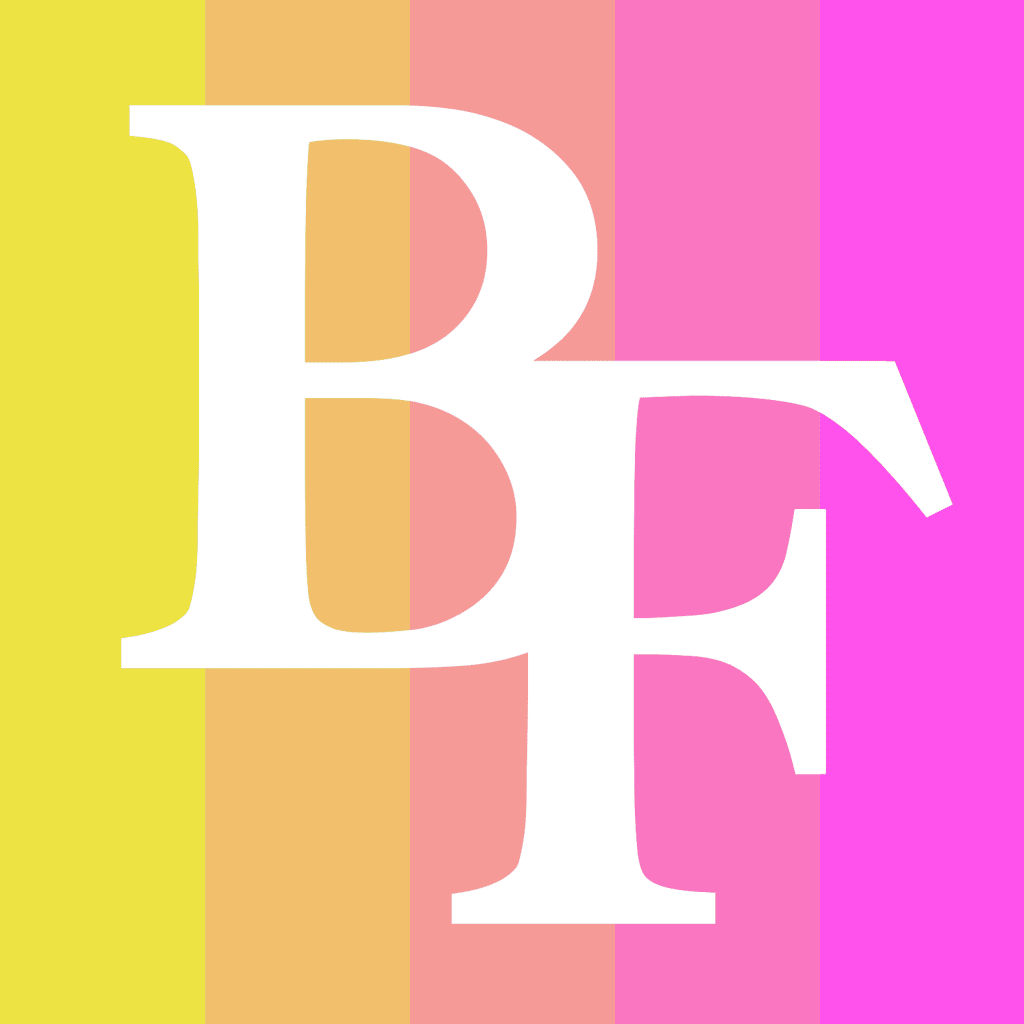Countingup is an app designed by the creator of the bookkeeping software ClearBooks with a simple aim in mind – marrying the convenience of a business current account with the increasingly advanced needs of bookkeeping.
This means that a Countingup account can be a cost-effective solution for SME owners and sole traders that do not feel the need to hire an accountant to manage their financial affairs, or would rather not pay for third-party bookkeeping software. The account is a little limited, failing to offer an overdraft or other lending streams, but it can be an ideal one-stop shop for any business that does not have excessively complex accountancy needs.
Featured pro tools
Countingup business banking services
- Pros and cons
- Countingup business current accounts
- Countingup business overdrafts
- Countingup business savings accounts
- Countingup at a glance
- Other business finance products
- Countingup reviews
- Business eligibility criteria
- Business finance alternatives
- Additional considerations
- FAQ
Pros and cons of Countingup for business services
| Pros | Cons |
|---|---|
| ✓ All bookkeeping needs in one app | ✗ No branch support, limited telephone help |
| ✓ Monthly pricing based on income | ✗ Transaction fees apply |
| ✓ Three months free | ✗ Not FSCS protected |
| ✓ Excellent online reviews | ✗ No online banking through the web |

Business current accounts
Countingup offers one business current account, called an e-money account. This account is free for three months. After this, a monthly fee will be charged on a sliding scale depending on your income.
- Monthly turnover below £750 sees a charge of £3 per month.
- Monthly turnover between £750 and £7,500 sees a charge of £9 per month.
- Monthly turnover above £7,500 sees a charge of £18 per month.
In addition, a Countingup e-money account will attract the following transaction charges:
| Type of transaction | Fee or charge |
|---|---|
| Bank transfers | 30p per transaction |
| Depositing funds at a Post Office | 0.5% of deposit value (minimum of £2) |
| Depositing funds at a PayPoint | 3% of deposit value |
| ATM withdrawals | £1 per withdrawal |
| Foreign currency transactions | 3% of transaction value |
Upon successfully opening an e-money account you will be provided with an account number and sort code, and a MasterCard debit card will be sent by post. This is not a credit card; any transactions will be removed from your e-money account balance, and declined if you do not have sufficient funds to cover them.
Countingup is a full-service bookkeeping app as well as a current account, so you will not need to pay for a separate subscription service to meet these needs. You can send invoices and monitor your income within the app, and assign your money to different pots.
Business overdrafts
✗ Not available through Countingup. See best business overdrafts.
Business savings accounts
✗ Not available through Countingup. See best business savings accounts.
Countingup at a glance
| Phone number | 0845 303 5303 |
| App downloads | iOS; Android |
| Website | www.countingup.com |
| Number of branches | N/A |
| FSCS protected? | No |
| Founded | 2017 |
Other business finance products
Does not provide any additional services beyond those we have discussed. See best business loans or asset finance or invoice factoring. Another option is merchant cash advances.
Countingup reviews
What are other business banking customers saying about this banking app?
| Review platform | Score | Number of votes |
|---|---|---|
| TrustPilot | 4.4/5 | 2,201 |
| Feefo | Not reviewed | N/A |
| Reviews.co.uk | Not reviewed | N/A |
| Smart Money People | 4.83/5 | 1,295 |
| Which? | Not reviewed | N/A |
| Average score | 4.615/5 | 3,496 |
Business eligibility criteria
Any sole trader or SME owner can apply for a business account. As this provider does not offer any lending streams, a less-than-perfect credit score is unlikely to be a barrier. Just be aware that a sole trader account cannot hold any more than £60,000 at any given time, and an SME account will not be able to maintain a balance above £400,000.
Business finance alternatives
Counting up is a challenger that incorporates bookkeeping facilities, so this places the app more in line with ANNA Money than more traditional challenger banks like Monzo, Tide, or Mettle. Some of these rivals may be cheaper to run and maintain, but will not necessarily provide the same level of bookkeeping services as Countingup so you may need to pay an accountant or subscribe to third-party software.
Additional considerations
Although Countingup is regulated, it is not a bank. This means you will not be afforded the same protections as you would by a more traditional provider. Also, Countingup is exclusively app-based with no online banking facility, so you will always need an up-to-date smartphone or tablet to access your account.
FAQ
No it is not a bank, but it does offer an alternative to traditional banking. It provides an all-in-one business current account and accounting software solution that combines the features of both a conventional business bank account and traditional accounting software.
Opening a business account is easy and can be done in as little as 10 minutes. All you need to do is fill out an online application form, provide your company’s details, upload the necessary documents and make a first deposit of at least £20. Once your application has been approved, you will receive an email with your account details so you can start using your account.
It offers many advantages over traditional banking, such as: real-time tracking of expenses and income; integrated invoicing and payment solutions; automated bookkeeping and financial reporting; secure online banking; access to credit and overdrafts; the ability to securely transfer money from your account to other accounts; and 24/7 customer support. Additionally, because it is an all-in-one solution, you won’t need to pay for multiple services or applications.
It charges a flat monthly fee for its business current account and accounting services, depending on the size of your company. There are no additional fees charged for deposits or withdrawals, making it an ideal solution for businesses looking to save money on bank fees.
Countingup accepts both debit and credit card payments, as well as bank transfers. You can also set up standing orders within the app to automate regular payments.