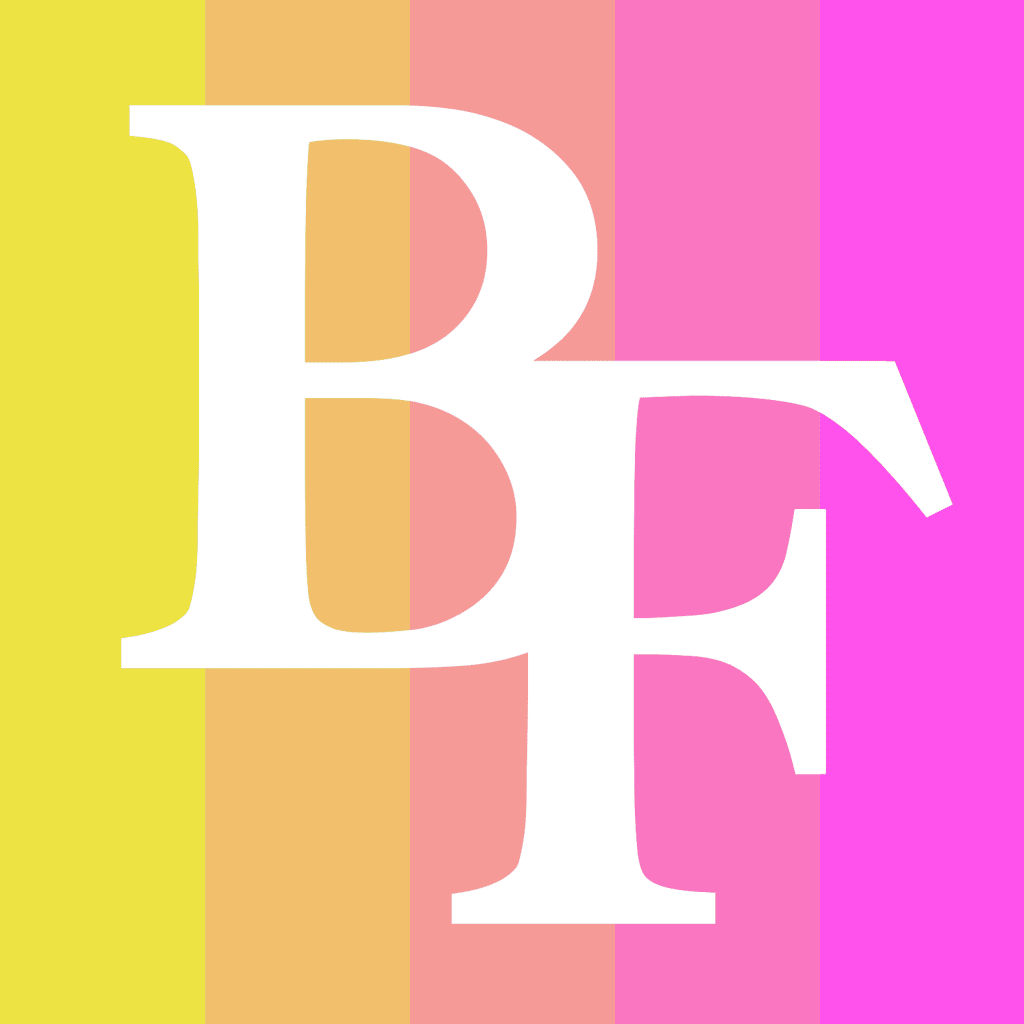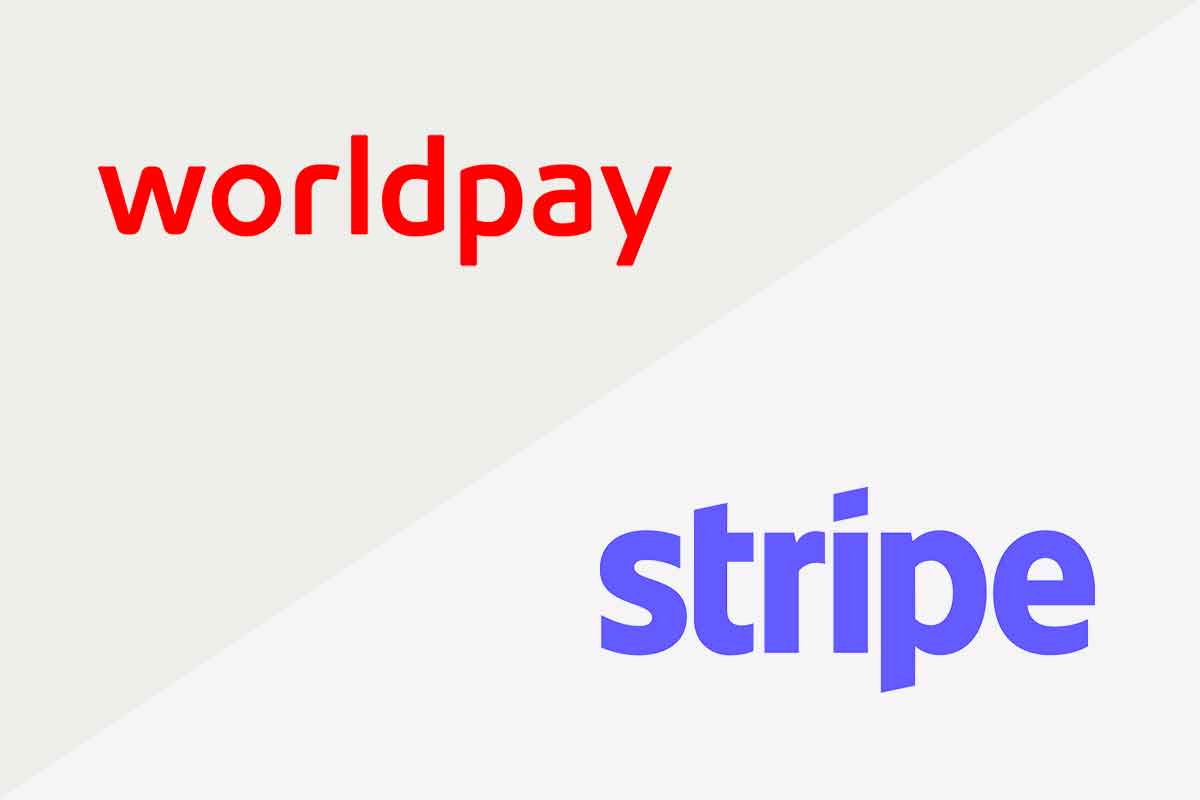The choice of a payment processing provider can greatly influence the success and smooth running of a business. In an age where digital payments have become the norm, selecting a provider that can securely and efficiently manage your transactions is paramount. Today, we’ll be comparing two leading payment processing providers: Worldpay vs Stripe.
Worldpay vs Stripe
| Features/Criteria | Worldpay | Stripe |
|---|---|---|
| Payment Options | Credit/debit cards, bank transfers, digital wallets, POS, phone orders | Credit/debit cards, bank transfers, digital wallets |
| Supported Currencies | Over 120 | 135+ |
| Developer Friendliness | Comprehensive APIs and tools, but less user-friendly | Comprehensive, well-documented APIs; highly regarded for user-friendliness |
| Transaction Fee (Online) | Pay As You Go: 2.75% + 20p (credit cards), 0.75% (debit cards) | 1.4% + 20p (European cards), 2.9% + 20p (Non-European cards) |
| Monthly Fee | Pay As You Go: £0, Fixed Monthly: £49.99, Standard: Custom | None |
| Customer Service | 24/7 support via phone, email, live chat | 24/7 support via email and chat |
| Security | PCI DSS compliant, fraud screening tools, 3D Secure | PCI DSS compliant, advanced fraud detection and risk management |
| Availability | 146 countries | 40+ countries |
| Mobile Payments | Yes | Yes |
| Invoice Payments | Yes | Yes |
| Subscription Billing | Yes | Yes |
| Marketplace Payments | Yes | Yes |
Background – Worldpay vs Stripe
Before we delve into a detailed comparison, it’s important to understand a bit about each company.
Featured pro tools
Worldpay, formerly known as Vantiv, is a global leader in the payment processing industry, facilitating payments in more than 120 currencies across 146 countries. In 2019, Worldpay was acquired by FIS (Fidelity National Information Services), an international provider of financial services technology.
Stripe, on the other hand, is a technology company that builds economic infrastructure for the internet. Stripe is based in San Francisco but operates in over 40 countries, providing APIs that enable businesses to accept and manage online payments.
Comparing payment options and supported currencies
The selection of payment options is an important factor for businesses looking to target a global market. Both Worldpay and Stripe offer a wide variety of payment methods.
Worldpay supports payments through credit and debit cards, bank transfers, and a host of digital wallets like PayPal, Apple Pay, and Samsung Pay. It also supports payments through mobile apps, point of sale (POS) systems, and even phone orders. In terms of currencies, Worldpay has a wider reach, allowing transactions in over 120 currencies.
Stripe, in addition to supporting all major debit and credit cards, also accepts payments through digital wallets like Apple Pay, Google Pay, and Alipay. Though Stripe operates in fewer countries and supports fewer currencies compared to Worldpay, it provides comprehensive options for digital and mobile payments, making it a strong competitor in markets where these payment methods are prevalent.
Developer friendliness
Another factor to consider is how easily these payment platforms can be integrated with your existing business infrastructure.
Stripe has built a reputation for its strong suite of APIs and developer tools, making it a favourite amongst developers for its ease of integration. Its documentation is comprehensive, regularly updated, and backed by responsive support. This can make the implementation process smoother and more efficient.
Worldpay, while offering a robust set of APIs and tools, has a reputation for being less user-friendly than Stripe. While it can certainly be integrated with a variety of platforms, it might require more technical know-how or resources.
Pricing models
Understanding the pricing model of your payment processing provider is crucial to managing your business’s costs effectively.
Stripe follows a straightforward pricing model, charging 1.4% + 20p for European cards, and 2.9% + 20p for non-European cards for online transactions. For businesses with larger payment volumes, customised pricing is available.
Worldpay, on the other hand, has a more complex pricing model. It offers three plans: Pay As You Go, Fixed Monthly, and Standard. The Pay As You Go plan has no monthly fees and a transaction charge of 2.75% + 20p for credit cards and 0.75% for debit cards. The Fixed Monthly plan costs £49.99 per month with no transaction charges for up to £2500 monthly card turnover. For businesses with larger turnovers, the Standard plan offers custom pricing but includes a monthly fee and other charges. It’s worth noting that Worldpay’s pricing model can be more cost-effective for businesses with higher transaction volumes, despite its complexity.
Customer service
Worldpay shines in its provision of 24/7 customer service, offering support through phone, email, and live chat.
Its wide range of support options can be invaluable for businesses operating across various time zones.
Stripe, while offering 24/7 customer support, does so mainly through email and chat. Stripe’s response times can be longer compared to Worldpay, and the lack of phone support could be a drawback for some businesses.
Security
Both Worldpay and Stripe are PCI DSS (Payment Card Industry Data Security Standard) compliant, ensuring that they follow stringent security measures to keep transaction data safe.
Stripe is renowned for its advanced fraud protection and risk management tools, making use of machine learning to identify and prevent fraudulent transactions.
Worldpay also offers robust security features, including fraud screening tools and the option to add 3D Secure to transactions, providing an additional layer of protection for card payments.
Conclusion
The choice between Worldpay and Stripe for your payment processing needs ultimately comes down to the specific requirements of your business.
If you prioritise developer friendliness and prefer a simpler pricing model, Stripe may be the ideal choice.
On the other hand, if you need support for a wider range of currencies and payment methods, or prefer more comprehensive customer service, Worldpay may be more suitable.
It’s crucial to assess your needs and priorities thoroughly before making a decision.
FAQ
Worldpay supports transactions in over 120 currencies.
Stripe accepts all major credit and debit cards and digital wallets like Apple Pay, Google Pay, and Alipay.
While both provide APIs and developer tools, Stripe is generally considered more user-friendly and has more comprehensive and up-to-date documentation.
For the Pay As You Go plan, Worldpay charges 2.75% + 20p for credit card transactions and 0.75% for debit card transactions.
Stripe charges 1.4% + 20p for European card transactions and 2.9% + 20p for non-European card transactions.
Worldpay offers 24/7 customer service through phone, email, and live chat. Stripe also offers 24/7 support, but mainly through email and chat.
Yes, both Worldpay and Stripe are PCI DSS compliant, meaning they adhere to strict security standards to keep transaction data safe.
Both platforms support mobile payments and offer comparable services in this regard.
Yes, Stripe supports invoice payments.
Yes, Worldpay supports subscription or recurring billing.
Stripe operates in over 40 countries.
Yes, Worldpay supports marketplace payments.
Stripe is a great choice for online businesses, especially those with a tech-savvy team that can make the most of its developer-friendly platform. It’s also suitable for businesses that primarily serve customers in the regions Stripe operates in.
Worldpay is a solid choice for businesses that process high volumes of transactions and require support for a wide range of currencies and payment methods. Its comprehensive customer service also makes it suitable for businesses that value readily available support.
No, Stripe operates on a pay-as-you-go model with no monthly fees.
Yes, for businesses with higher transaction volumes, Worldpay offers a Standard plan with custom pricing.
While both offer a wide range of payment options, Worldpay supports a slightly wider array, including phone orders and a greater selection of digital wallets.
Yes, Worldpay operates in 146 countries and supports transactions in over 120 currencies.
Yes, Stripe uses machine learning for advanced fraud detection and risk management.
No, Stripe primarily offers customer support via email and chat.