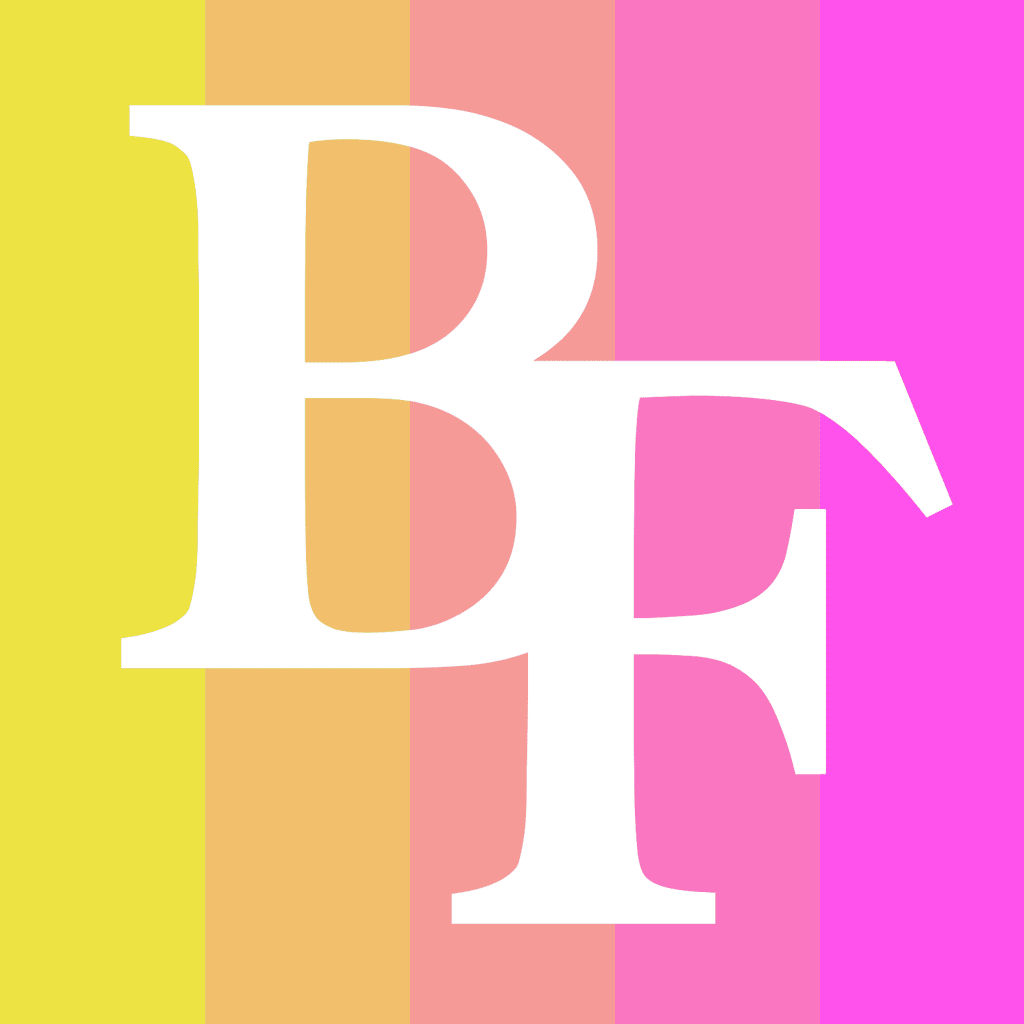Apple Pay is a mobile payment and digital wallet service by Apple Inc. that allows users to make payments in person, through iOS apps, and on the web. It is compatible with most Apple devices like the iPhone, Apple Watch, iPad and Mac.
Since its launch in the United States in October 2014, Apple Pay has rapidly gained popularity across the globe and is now available in many countries, including the UK.
Featured pro tools
How Apple Pay works
Apple Pay uses Near Field Communication (NFC) for contactless payments. NFC allows two devices placed within a few centimetres of each other to exchange data.
In this case, when you place your Apple device near a contactless payment terminal, it prompts Apple Pay, and you can then authorise your payment via Face ID, Touch ID or your passcode.
From a technical perspective, when a credit or debit card is registered on Apple Pay, the card issuer assigns a device-specific Device Account Number (DAN), encrypting and securely storing it in the device’s Secure Element.
The DAN, rather than your actual card number, is used for every transaction, which enhances the safety of Apple Pay by not transmitting your actual card details.
Benefits of accepting Apple Pay for businesses
As a business owner, there are several reasons why accepting Apple Pay can be beneficial:
Ease and speed
Apple Pay offers a fast and straightforward payment method for customers, which can potentially increase transaction speed and reduce queues.
Improved customer experience
Offering more payment options, like Apple Pay, provides a better customer experience. Many customers appreciate the convenience and the speed of using digital wallets.
Security
Apple Pay is a secure payment method because it uses tokenisation to protect customer information. Each transaction uses a unique dynamic security code, so customer card information isn’t shared with merchants, reducing the risk of fraud.
Increased sales
According to some studies, businesses that accept Apple Pay have experienced increased sales as mobile payments continue to grow in popularity.
Accepting Apple Pay in person vs on an ecommerce website
Whether your business operates offline, online, or both, understanding how to accept Apple Pay in these different settings can provide a smoother and more streamlined experience for your customers. Let’s take a look at how these methods compare.
Accepting Apple Pay in person
To accept Apple Pay in a physical store, you need to have a point-of-sale (POS) system that is equipped with Near Field Communication (NFC) technology. Here’s how it works:
- Customer Initiates Payment: The customer holds their Apple device near the payment terminal with their finger on Touch ID, face on Face ID, or is ready to enter their passcode.
- Payment Authorisation: The device displays a prompt for the customer to authorise the payment. They will do this using Touch ID, Face ID or their passcode.
- Transaction Completion: Once the payment is authorised, the transaction is processed just like a standard card payment.
Using Apple Pay for in-person transactions can significantly speed up the payment process and reduce queues, providing a better customer experience.
Accepting Apple Pay on an ecommerce website
To accept Apple Pay on your website, you’ll need to ensure that your website’s payment gateway supports Apple Pay. You can work with your website developer or payment provider to integrate Apple Pay into your site. Here’s how the online process works:
- Customer Selects Apple Pay: When the customer is ready to check out, they select Apple Pay as their preferred payment method.
- Payment Authorization: A prompt will appear on their device asking them to authorise the payment with Touch ID, Face ID, or a passcode.
- Transaction Completion: Once authorised, the transaction proceeds as a normal online payment.
Adding Apple Pay as a payment method on your website can simplify the checkout process, help reduce cart abandonment rates, and cater to customers who prefer using digital wallets.
While the actual process of accepting Apple Pay differs between in-person and online settings, the main principle remains the same. Both offer a quick, secure, and contactless payment method that can provide your customers with a seamless and enjoyable shopping experience.
As mobile payments continue to rise in popularity, businesses that cater to these trends are more likely to attract and retain a broader range of customers, both in their physical stores and on their websites.
How to accept Apple Pay payments in your business
If you’re interested in accepting Apple Pay payments in your business, here’s a step-by-step guide:
How to accept Apple Pay payments
- Check your payment provider
Firstly, check whether your current payment provider supports Apple Pay. Most major banks and payment providers in the UK do. If your provider does not, you may need to switch providers or add an additional one that does.
- Upgrade your Point of Sale (POS) system
Ensure your POS system is NFC-enabled. Most modern systems are, but if you have older equipment, you might need an upgrade.
- Train your staff
Ensure your staff are well-trained and able to guide customers through the Apple Pay transaction process.
- Display Apple Pay signage
Display Apple Pay signs at the point of sale and on your website to let customers know they can use it. Apple provides digital mark files and usage guidelines.
Fees and pricing for Apple Pay
As a merchant, accepting Apple Pay doesn’t cost you any extra. You’ll pay the same transaction fees as you do for credit and debit card payments.
Conclusion
With the rise of mobile payments, integrating digital wallet solutions like Apple Pay into your payment methods can provide a significant competitive advantage. By offering a fast, secure, and convenient way for customers to pay, you’re not only improving the customer experience but also setting your business up for success in the increasingly digital world.
FAQ
Apple Pay is a digital wallet and mobile payment service developed by Apple Inc. that lets users make payments using an iPhone, Apple Watch, or on the web.
Apple Pay uses Near Field Communication (NFC) technology to facilitate contactless payments. When you place your Apple device near a payment terminal, it triggers Apple Pay, and you authorise the payment using Face ID, Touch ID or your passcode.
Yes, Apple Pay is secure. It uses a method called tokenisation to secure your card information. Your card details aren’t stored on your device or shared with merchants, reducing the risk of fraud.
Apple Pay is supported on iPhone 6 and later models, iPad Pro, iPad Air 2, iPad mini 3 and later models, and Apple Watch.
Yes, you can use Apple Pay for online transactions on websites and in apps that support the service.
Most major banks support Apple Pay. You can check Apple’s website for a current list of participating banks.
No, an internet connection is not needed to make in-store Apple Pay transactions. However, you’ll need an internet connection to add and remove cards in Apple Pay.
Yes, as long as you’re in a country where Apple Pay is available and the retailer accepts it, you can use Apple Pay abroad.
If you lose your device, you can use Apple’s Find My iPhone service to instantly suspend payments from that device, ensuring that nobody else can use your phone to make purchases.
Some merchants apply the contactless limit to Apple Pay transactions, but many retailers allow higher-value payments with Apple Pay. It’s best to check with the retailer if you’re unsure.
To accept Apple Pay, your business will need an NFC-capable point-of-sale system and a payment provider that supports Apple Pay.
No, accepting Apple Pay doesn’t cost any extra. Businesses pay the same transaction fees as for standard credit and debit card payments.
Yes, if your website is set up to accept Apple Pay. Your payment provider can provide more information on how to set this up.
Training can help your staff understand the transaction process and guide customers if they need assistance.
Ensure your terminal is NFC-capable and that you’ve enabled NFC. If issues persist, contact your payment provider or terminal manufacturer.
Yes, refunds work the same way as with other card transactions. The exact steps might vary depending on your POS system.
No, customers must choose to add their card to Apple Pay and set it as the default themselves.
Yes, every Apple Pay transaction uses a unique dynamic security code, and customers have to authenticate using Face ID, Touch ID or their passcode.
No, with Apple Pay, businesses do not have access to a customer’s physical card details. This is part of Apple Pay’s security features.