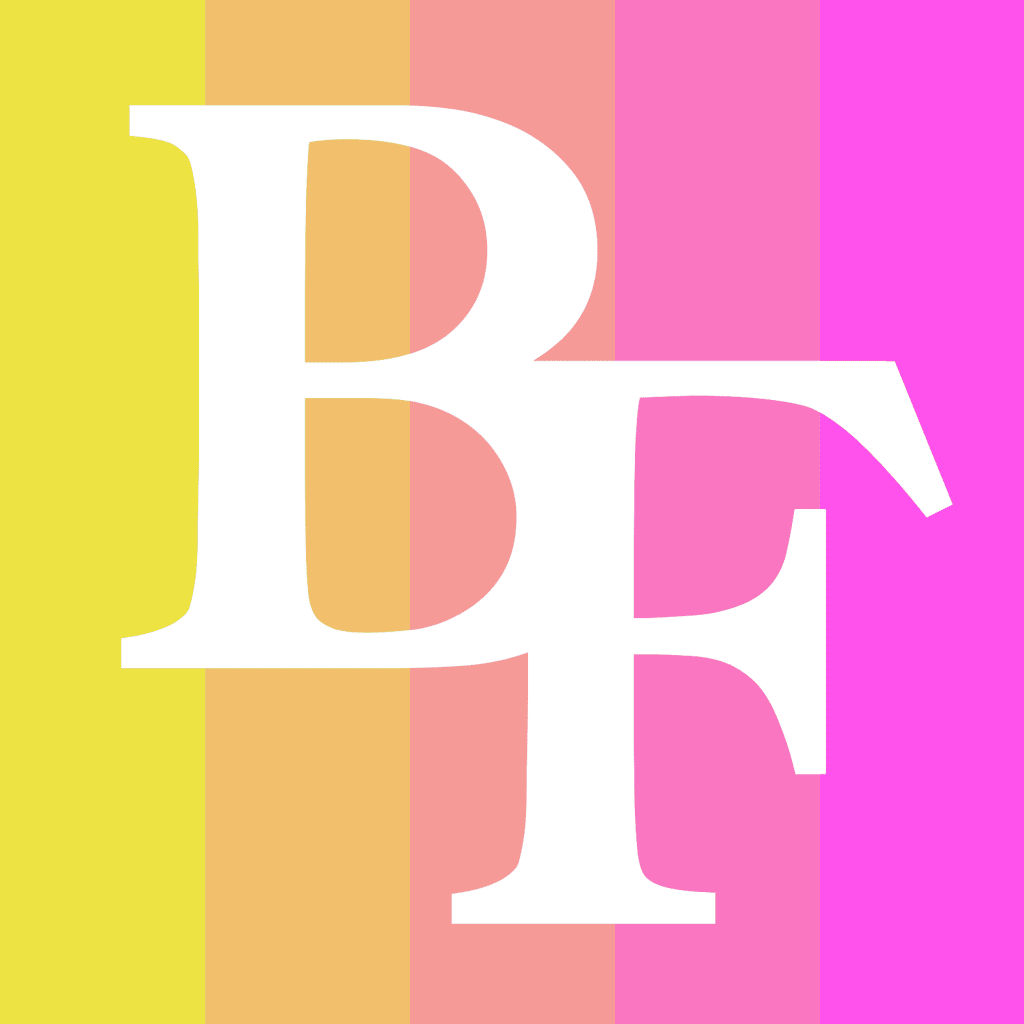In today’s digital age, the manner in which businesses handle transactions is continually evolving. The rise of contactless payment technology offers a fast, convenient, and secure way for businesses to process customer transactions. However, with an increasing number of contactless payment readers available on the market, it can be challenging to identify the ideal solution for your business.
This article aims to demystify contactless payments and compare top devices to help you make an informed decision.
Featured pro tools
What is contactless payment and how does it work?
Contactless payment is a secure method for consumers to purchase products or services using a debit, credit, smartcard, or another payment device by using RFID (Radio Frequency Identification) or NFC (Near Field Communication) technology.
The payment process involves tapping the payment card or device against the reader, without needing to enter a PIN or sign a receipt.
This system is designed to make retail transactions faster and more convenient, while also reducing physical contact – a significant consideration in the wake of the COVID-19 pandemic.
What types of businesses benefit from being able to take contactless payments?
Contactless payments offer benefits to a wide array of businesses, including, but not limited to:
- Retail stores: Speed is of the essence in busy retail environments, and contactless payments can significantly cut down transaction times.
- Restaurants and cafes: Customers can make quick payments at the counter, or right at their table with portable card readers.
- Events and festivals: Where cash handling can be risky and time-consuming, contactless payments simplify transactions.
- Transport services: From taxis to buses, allowing contactless payments can make for a smoother customer journey.
- Healthcare providers: Contactless payments can make transactions quicker and easier for patients and healthcare providers.
Features to look for when choosing a contactless payment machine
When selecting a contactless payment reader for your business, consider the following features:
- Ease of use: Look for a device that is user-friendly for both your staff and customers.
- Speed: The device should process payments quickly to help maintain efficient service.
- Security: Ensure that the device meets the highest industry standards for data security.
- Integration: It should easily integrate with your existing POS (Point of Sale) system.
- Cost: Consider both the upfront cost of the device and the transaction fees.
Top 10 contactless payment reader devices compared
Given the rapidly evolving nature of this technology, the “top 10” devices will vary over time. As of 2025, some highly regarded options include:
| Contactless Payment Reader | Contactless Payment | Chip and PIN | Transaction Fee | Monthly Fee | Additional Features |
|---|---|---|---|---|---|
| Square Reader | Yes | Yes | 1.75% | No | Compact, lightweight, accepts mobile wallets |
| PayPal Here | Yes | Yes | 1.0% – 2.75% | No | Accepts magnetic swipe cards |
| SumUp Air | Yes | Yes | 1.69% | No | Accepts magnetic stripe cards |
| Zettle Reader | Yes | Yes | 1.75% | No | – |
| Clover Go | Yes | Yes | 2.7% + 5p | Yes | Accepts magnetic stripe cards |
| Lightspeed | Yes | Yes | 2.69% | No | Accepts magnetic stripe cards |
| Shopify POS | Yes | Yes | Varies | Yes | Designed for Shopify users |
| Worldpay Reader | Yes | Yes | Customised | Customised | Compact device, accepts mobile wallets |
| Barclaycard Anywhere | Yes | Yes | 1.6% | No | – |
| Ingenico iWL series | Yes | Yes | Negotiable | Negotiable | Various portable devices available |
Please note: The transaction fees mentioned in the table are applicable to transactions made with major credit cards such as Visa and MasterCard. Some companies may have different fees for transactions made with other card types or mobile wallets. Always check the complete fee structure before making a decision.
Square Reader

Square is a compact and lightweight device that accepts contactless payments, chip-and-PIN, and mobile wallets. Its transaction rate is 1.75% for chip and PIN and contactless payments, and there’s no monthly fee.
PayPal Here

This reader accepts chip and PIN cards, contactless payments and magnetic swipe cards. Transaction fees range from 1.0% to 2.75% depending on the volume of transactions, with no setup or monthly fees.
SumUp Air

This device accepts contactless, chip and PIN, and magnetic stripe card payments. Transaction fees are a flat 1.69%, with no monthly fees or contracts. Learn more about SumUp.
Zettle Reader

Zettle accepts contactless and chip and PIN card payments. Its flat fee per transaction is 1.75%, and there are no monthly fees.
Clover Go

Clover Go accepts contactless, chip and PIN, and magnetic stripe card payments. Transaction fees start at 2.7% + 5p for manually entered transactions, and there’s a nominal monthly fee. See our Clover guide.
Lightspeed

This reader accepts contactless, chip and PIN, and magnetic stripe card payments. Transaction fees are 2.69% for each swiped transaction with no monthly fees. See our Lightspeed guide.
Shopify POS

Specifically designed for Shopify users, this reader accepts contactless and chip cards, with transaction fees varying depending on the Shopify plan chosen.
Worldpay Reader
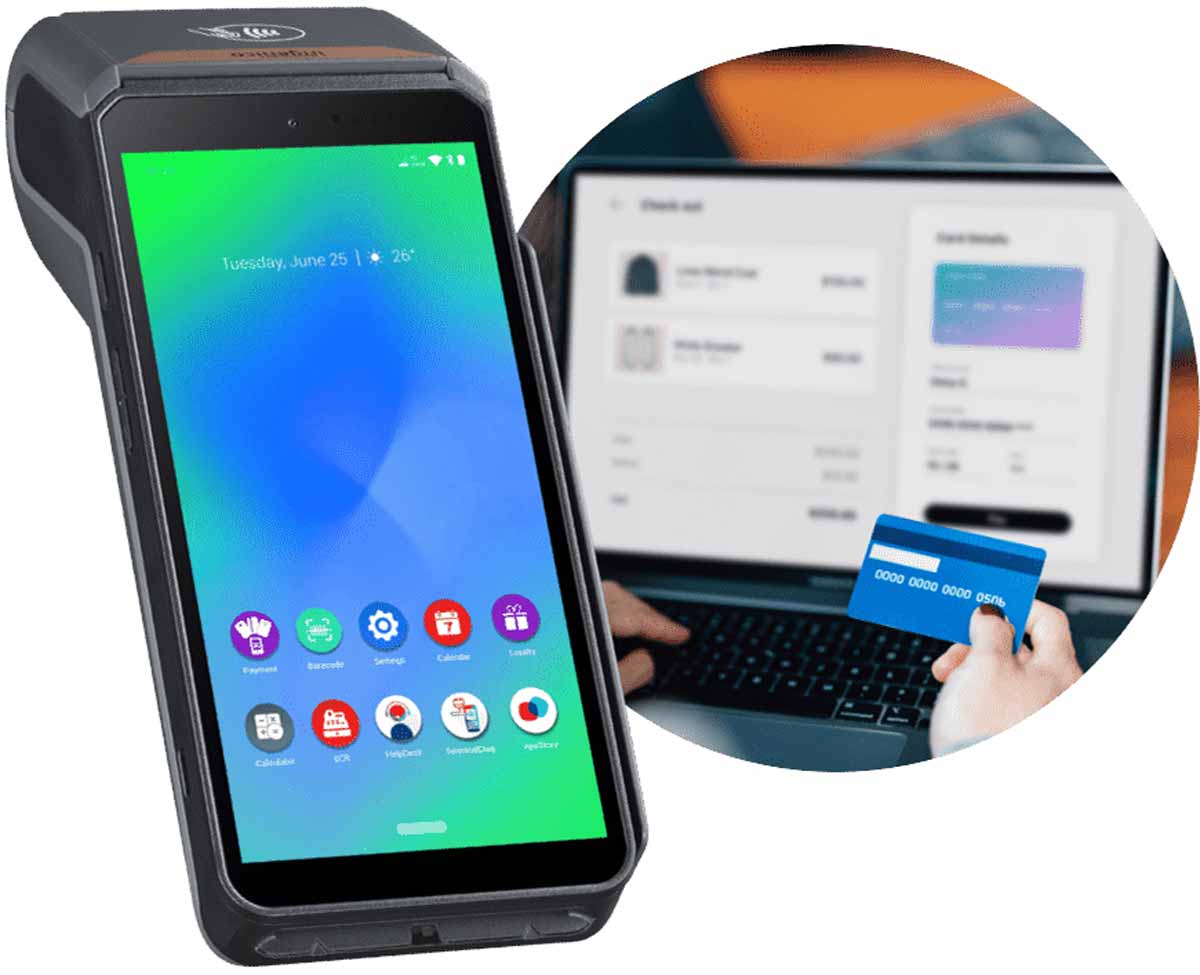
A compact device that accepts contactless, chip and PIN, and mobile wallet payments. Fees depend on a customised plan based on your business size and transaction volume. See our Worldpay profile.
Barclaycard Anywhere

Accepts contactless and chip and PIN payments. Transaction fees are 1.6% for Visa and MasterCard payments, and there are no monthly fees.
Ingenico iWL series
Ingenico offers various portable devices suitable for different businesses, all accepting contactless and chip and PIN payments. Transaction fees are negotiable depending on the business and its sales volume.
The above devices offer varying features and fee structures, enabling you to find one that suits your business’s needs. Be sure to consider not just the cost, but also factors such as integration with your existing systems, the reliability of the device, and the level of customer support provided by the company.
What are the alternatives to contactless payment machines?
Alternatives to contactless payment readers include traditional credit and debit card machines, cash transactions, and mobile payment apps such as Apple Pay, Google Pay, or Samsung Pay.
However, these may not offer the same speed and convenience as contactless payments. Businesses can also opt for advanced POS systems, which can combine traditional and contactless payments, alongside inventory management and sales analytics.
FAQ
Yes, contactless payments are designed to be secure. They use encryption to protect transaction data, and each transaction has a unique code, so intercepted data cannot be reused.
Yes, in the UK, the limit for a single contactless transaction is £100 as of April 2021.
Generally, contactless payment readers need an internet connection to process transactions. However, some readers can store transaction information and process it once an internet connection is available.
Yes, contactless payment readers typically support refund transactions, allowing businesses to process refunds easily and efficiently.
Yes, most contactless payment readers support popular mobile wallet apps like Apple Pay and Google Pay, allowing customers to make payments using their smartphones or smartwatches.
Yes, contactless payment readers are designed to work with various types of contactless cards, including debit cards, credit cards, and prepaid cards that are enabled with contactless technology.
Yes, contactless payment readers can generate digital receipts that can be sent via email or SMS to customers. Some devices may also have the option to print physical receipts if needed.
Contactless payment transactions are typically completed within seconds. The process is quick and efficient, allowing businesses to serve customers faster and reduce waiting times.
Yes, many contactless payment readers offer integration options with existing POS systems. This allows businesses to consolidate their payment processing and maintain a seamless transaction flow.
To accept contactless payments, businesses generally need to have a merchant account and a compatible payment processor. These requirements can vary depending on the provider, so it’s advisable to check with the chosen payment service provider for specific requirements.
In conclusion, the world of contactless payments is exciting and continually advancing. Finding the right solution can streamline your operations, increase transaction speed, and improve customer satisfaction. Remember to consider your business’s specific needs and circumstances when choosing a contactless payment reader.