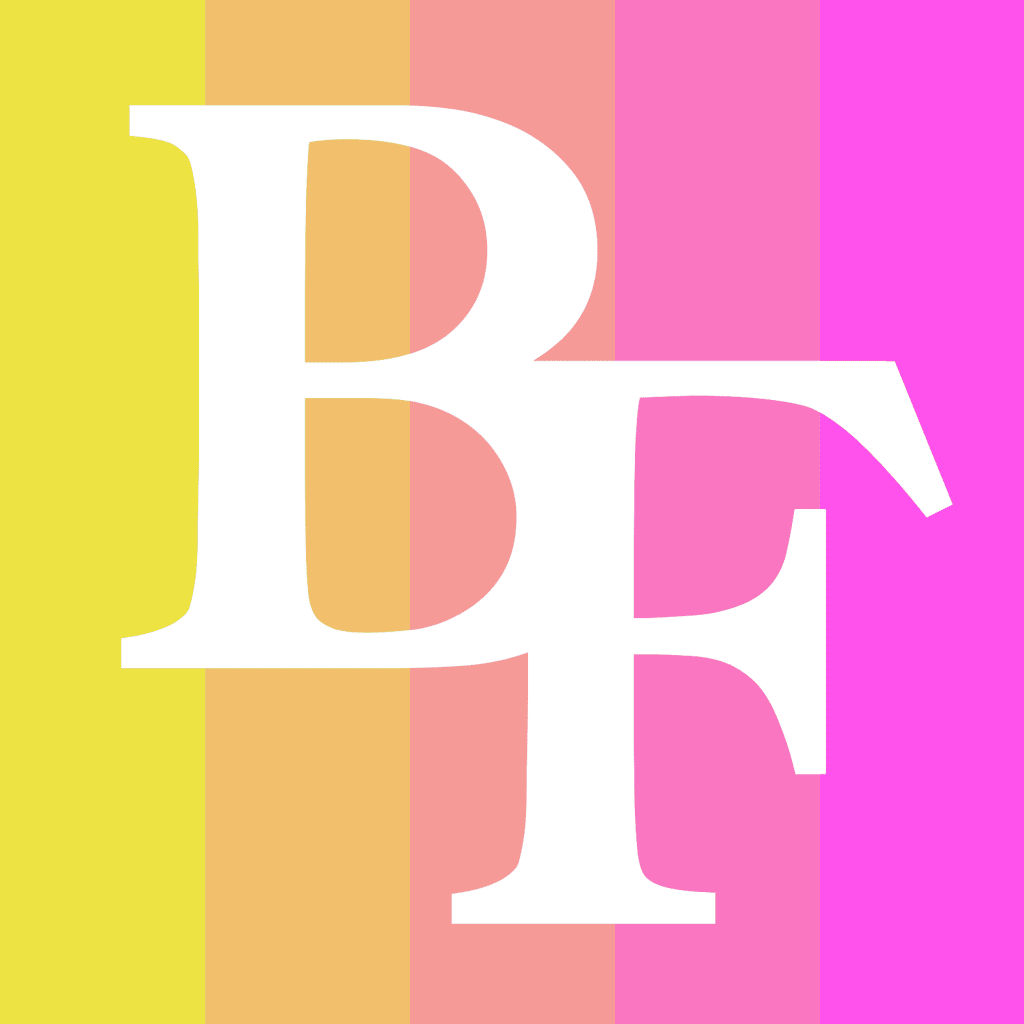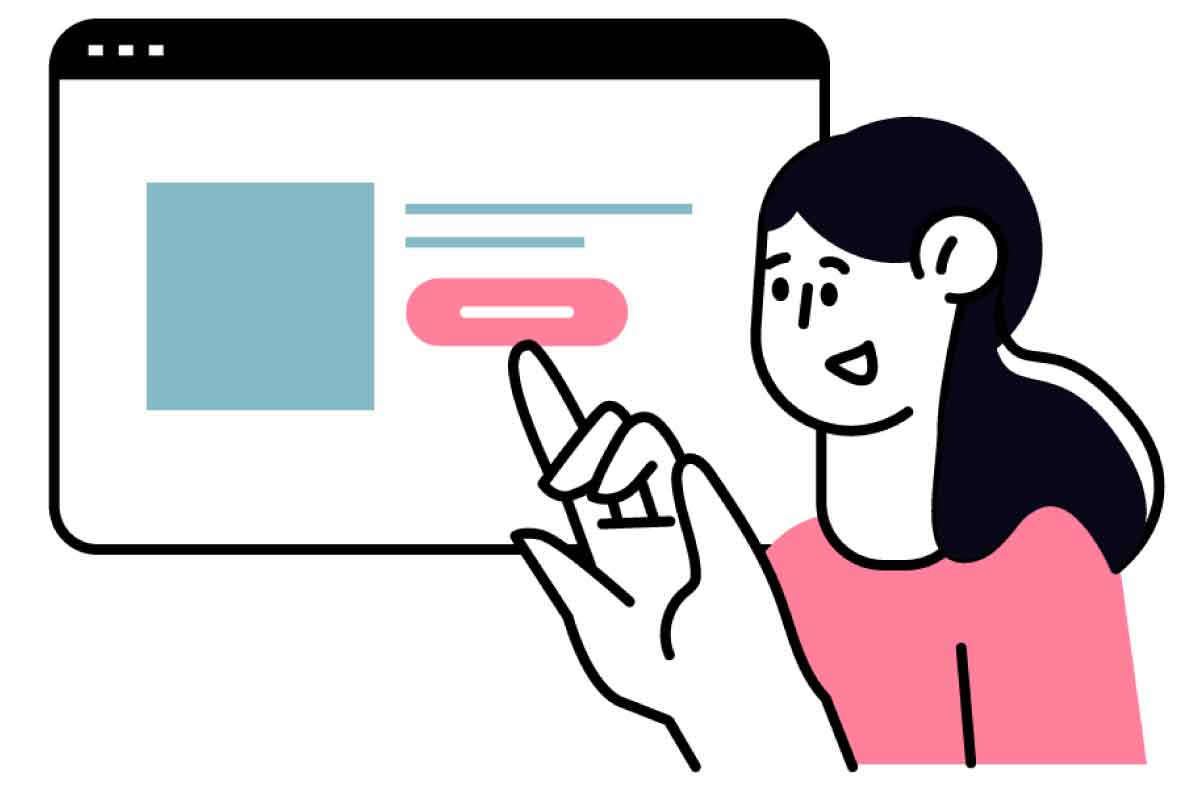Choosing the right Electronic Point of Sale (EPOS) system is a critical decision for any business, regardless of its size or industry. An effective EPOS system can streamline your operations, improve customer service, and provide valuable insights into your business. However, with so many systems and suppliers on the market, making the right choice can often feel like a daunting task.
Whether you’re a small business owner looking to implement your first EPOS system or a seasoned retailer considering an upgrade, this guide is designed to equip you with the knowledge and confidence to choose the best EPOS system for your unique business needs. Let’s get started!
Featured pro tools
Understanding EPOS systems
An Electronic Point of Sale (EPOS) system is a combination of hardware and software that helps businesses process transactions, track sales and inventory, and manage many other commercial functions.
This powerful tool can streamline your operations, reduce manual errors and provide useful business insights. But with a plethora of EPOS systems on the market, it can be quite a challenge to choose the right one for your business.
Let’s explore what EPOS systems are and how you can select the one that will best meet your needs.
The role of an EPOS system in a business
At its core, an EPOS system is essentially the digital version of traditional cash registers. However, modern EPOS systems do far more than just process transactions.
They can integrate with your inventory systems, generate sales reports, track customer habits, manage employees, and even help with marketing strategies.
In essence, an EPOS system can handle multiple aspects of your business, leading to increased efficiency and improved decision-making.
Types of EPOS systems compared
There are several different types of EPOS systems available, each offering unique features and benefits that cater to different kinds of businesses. Here, we will compare the main types of EPOS systems: on-premise EPOS systems, cloud-based EPOS systems, and mobile EPOS systems.
On-premise EPOS systems
On-premise EPOS systems are installed locally on your business’s hardware and servers and are managed by your IT staff. This traditional type of EPOS system usually involves a high initial investment but can be cost-effective in the long run as there are typically fewer ongoing fees.
Pros:
- Greater control over your data
- Usually more customisable
- No reliance on an internet connection
Cons:
- High upfront costs
- Requires dedicated IT staff for maintenance and updates
- Less flexible and harder to scale
Cloud-based EPOS systems
Cloud-based EPOS systems, also known as Software as a Service (SaaS), are hosted on the vendor’s servers and accessed through the internet. They typically operate on a subscription model with monthly or annual fees.
Pros:
- Lower initial costs
- Easy to scale and update
- Accessible from anywhere with an internet connection
Cons:
- Ongoing subscription costs
- Dependence on a reliable internet connection
- Potentially less control over your data
Mobile EPOS systems
Mobile EPOS systems, often known as mPOS systems, operate on a smartphone or tablet, making them a flexible solution for businesses that need to process transactions on the go, like market stalls, pop-up shops, or mobile food vendors.
Pros:
- High flexibility and portability
- Lower cost than traditional systems
- Easy to set up and use
Cons:
- May lack advanced features of larger systems
- Dependence on a reliable mobile data or Wi-Fi connection
- May require additional hardware for printing receipts
It’s worth noting that many businesses often opt for a hybrid solution, combining elements of the different types to best meet their needs.
For instance, a restaurant might use an on-premise EPOS system in their main location, but use a mobile EPOS system for their pop-up events. As always, the choice of EPOS system will depend on your specific business needs and circumstances.
Factors to consider when choosing an EPOS system
Business needs
Before you start shopping around for an EPOS system, first establish what you need the system to do. Are you looking to streamline transactions, or do you want to integrate it with your inventory system? Are customer loyalty programmes or employee management features important to you? Your specific business needs will guide you in determining which EPOS system is the right fit.
Usability
The user-friendliness of an EPOS system is paramount. If it’s too complex, you could face a steep learning curve, leading to lost time and productivity. Test drive a few systems before deciding on one.
Ask your employees to use it as well – after all, they will be the ones interacting with it regularly. Look for systems that have intuitive interfaces, clear instructions and offer solid customer support.
Cost
EPOS systems can be a significant investment, with costs varying widely based on the features and the provider. Make sure to consider both the upfront costs and the ongoing costs, such as monthly or annual fees, maintenance costs and payment processing fees.
Remember, the most expensive system isn’t necessarily the best. It’s about finding a balance between cost and functionality.
Scalability
Your EPOS system should be able to grow with your business. As your business expands, you might need additional features or the ability to handle a greater volume of transactions. Choose a system that is scalable and can adapt to your changing needs.
Integration
Most businesses use a variety of software solutions, from accounting and HR systems to customer relationship management (CRM) and ecommerce platforms. Ideally, your EPOS system should be able to integrate with these other tools to enable data sharing and streamline operations.
Purchasing vs renting an EPOS system
One crucial decision to make when choosing an EPOS system is whether to purchase or rent the equipment. Both options have their merits and drawbacks, and the right choice will depend on your business’s specific circumstances.
Purchasing an EPOS system
When you purchase an EPOS system, you pay a lump sum upfront and own the equipment outright. This option often includes the necessary hardware such as cash drawers, receipt printers, barcode scanners, and card readers, in addition to the EPOS software.
Pros:
- Lower long-term costs
- More control over your system
- Can be more cost-effective over time if the system has a long lifespan
Cons:
- High initial outlay
- Responsibility for maintenance and upgrades
- Risk of technology becoming outdated
Renting an EPOS system
Renting an EPOS system, often referred to as leasing, involves paying a regular fee to use the system. This cost is typically a monthly or annual charge and can include services such as technical support, system updates and hardware replacement in case of failure.
Pros:
- Lower upfront costs
- Regular updates and maintenance often included
- Flexibility to upgrade as new technology becomes available
Cons:
- Ongoing costs can add up over time
- Less control over your system
- Potential for long-term contracts and cancellation fees
The decision between purchasing and renting an EPOS system will depend on your business’s financial situation, your long-term plans, and your comfort level with managing the system’s maintenance and upgrades. As with any significant business decision, it’s advisable to consult with a financial advisor before deciding which option is right for your business.
Top 15 EPOS system suppliers compared
| EPOS Supplier | Key Features | Pricing |
|---|---|---|
| Vend | User-friendly, excellent inventory tracking, ecommerce integration | Starts from £69/month |
| Epos Now | Suitable for a wide range of businesses, offers a range of hardware, 24/7 support | Starts from £39/month |
| Lightspeed | Strong reporting and inventory management, highly customisable | Starts from £69/month |
| Zettle by PayPal | Low-cost, good for mobile businesses, quick setup | Fixed fee of 1.75% per transaction |
| Square | Easy to set up, transparent pricing, good for small businesses | 1.75% for chip and pin or contactless payments |
| Shopify | Seamless integration with e-commerce platform, user-friendly | Starts from £69/month |
| Clover | Wide range of hardware and software options | Prices start at around £50/month |
| TouchBistro | Designed for the food service industry, offline mode | Contact vendor for pricing |
| Revel Systems | Strong feature set, can handle high volume transactions | Contact vendor for pricing |
| Zettle Pro | More features than basic package, low monthly cost | £29 per month + transaction fees |
| Nobly | Industry-specific features, user-friendly | Starts from £39/month |
| QuickBooks POS | Good integration with QuickBooks, strong inventory management | One-time purchase cost starts at around £1000 |
| Tillpoint | Flexible and scalable, can handle multiple business tasks | Contact vendor for pricing |
| Goodtill by SumUp | Easy-to-use, solid range of features | From £29 per month |
| Aures Yuno | Compact and robust hardware, customisable software | Contact vendor for pricing |
Note: Pricing for these suppliers can vary based on various factors, such as the number of locations, terminals, and specific features. Always contact the supplier for a detailed quote that matches your specific business needs. The prices listed are approximate, based on general market trends as of the time of writing, and may have changed.
1. Vend
Vend is a versatile, cloud-based EPOS system suitable for a variety of retail businesses. It offers features such as inventory management, loyalty programmes, and ecommerce integration.
Pros:
- Highly user-friendly
- Excellent inventory tracking
- Integrates with a variety of payment processors
Cons:
- May lack advanced features for larger businesses
- Some users report slow customer service
2. Epos Now
Epos Now is a popular choice for both retail and hospitality businesses. It offers a comprehensive range of features, including stock management, reporting, and integrations with various other business platforms.

Pros:
- Suitable for a wide range of business types
- Offers a good range of hardware
- 24/7 customer support
Cons:
- Additional cost for premium support
- Some users report the system can be slow at times
3. Lightspeed
Lightspeed offers separate EPOS systems specifically designed for retail, hospitality, and golf businesses. Its systems are known for their in-depth reporting and inventory features.
Pros:
- Strong reporting and inventory management features
- Highly customizable
- 24/7 support
Cons:
- More expensive than some competitors
- Occasional issues reported with software updates
4. Zettle by PayPal
Zettle is a simple, mobile EPOS system, making it a great choice for small businesses and pop-up shops. It offers features such as sales reporting and inventory tracking, alongside seamless integration with PayPal.

Pros:
- Low-cost, straightforward pricing
- Good for mobile businesses
- Quick setup
Cons:
- Limited advanced features
- May not be suitable for larger businesses
5. Square
Square is a mobile EPOS system known for its ease of use and straightforward pricing. It is a great option for small businesses, offering inventory management, sales reports, and ecommerce integration.

Pros:
- Easy to set up and use
- Straightforward, transparent pricing
- Good range of features for small businesses
Cons:
- Transaction fees can be higher than some competitors
- Limited customizability
Absolutely, here are an additional 10 EPOS system suppliers:
6. Shopify
Shopify isn’t just an e-commerce platform; it also offers a robust EPOS system, making it perfect for businesses with both online and physical stores.

Pros:
- Seamless integration with Shopify e-commerce platform
- Supports multiple locations and channels
- User-friendly interface
Cons:
- Monthly fee is separate from e-commerce platform cost
- Limited reporting in lower-cost plans
7. Clover
Clover offers flexible EPOS solutions with a range of hardware options. It’s ideal for businesses looking for a tailored solution.

Pros:
- Wide range of hardware and software options
- Feature-rich platform
Cons:
- Some features require additional monthly fees
- Hardware can be costly
8. TouchBistro
TouchBistro is a dedicated EPOS solution for the restaurant industry. It provides features like table management, menu customisation, and bill splitting.
Pros:
- Designed specifically for the food service industry
- Offline mode available
Cons:
- Not suitable for retail businesses
- Can be pricey for smaller establishments
9. Revel Systems
Revel Systems provides a scalable EPOS platform suitable for businesses of all sizes, with a focus on restaurants, retail, and quick service.
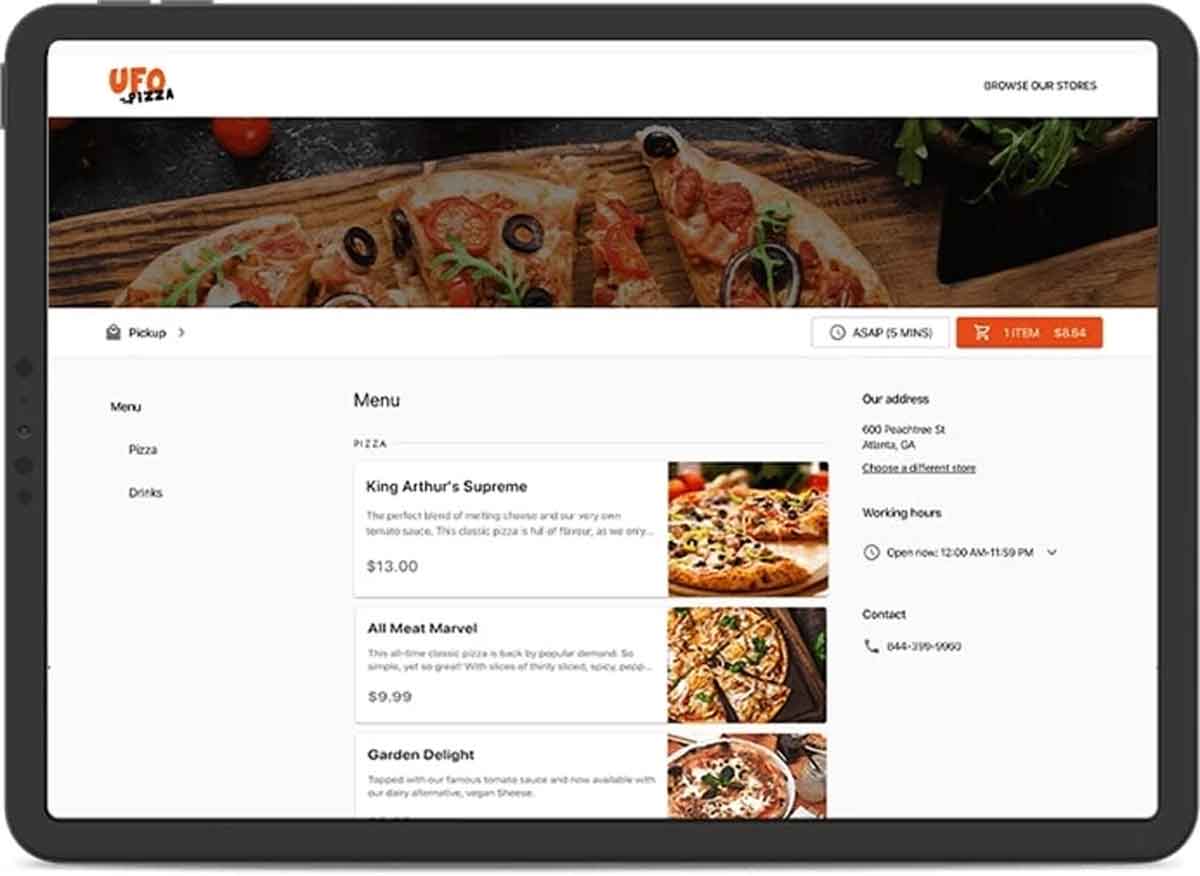
Pros:
- Strong feature set for restaurant and retail industries
- Can handle high volume transactions
Cons:
- High upfront cost
- Monthly software fee per terminal
10. Zettle Pro
Zettle Pro offers more advanced features compared to its simpler counterpart. It’s ideal for hospitality businesses such as bars and cafes.
Pros:
- More features than the basic Zettle package
- Low monthly cost
Cons:
- Only suitable for hospitality businesses
- Limited customisation
11. Nobly
Nobly is an EPOS system specifically for the hospitality industry. It provides features like table management, loyalty programmes, and ingredient tracking.
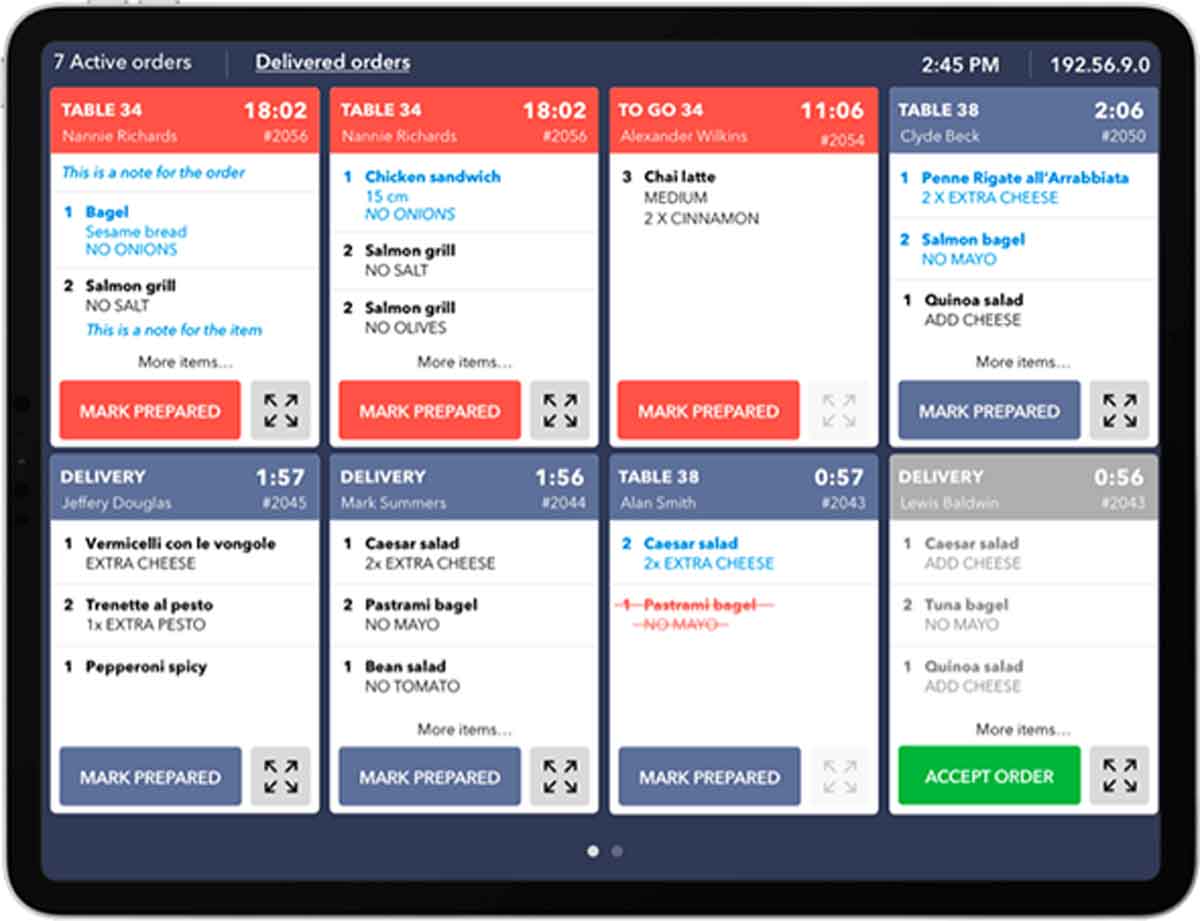
Pros:
- Industry-specific features
- User-friendly interface
Cons:
- Not suitable for retail businesses
- Hardware sold separately
12. QuickBooks POS
QuickBooks POS integrates seamlessly with its accounting software, making it a good choice for existing QuickBooks users.
Pros:
- Good integration with QuickBooks
- Strong inventory management features
Cons:
- Can be expensive
- Limited customer support
13. Tillpoint
Tillpoint offers a modular EPOS system, allowing businesses to pick and choose the features they need.
Pros:
- Flexible and scalable
- Can handle multiple business tasks
Cons:
- Interface can be complex for beginners
- Occasional software glitches reported
14. Goodtill by SumUp
Goodtill by SumUp is a user-friendly EPOS system for hospitality and retail businesses. It provides solid features, including loyalty schemes, table layouts, and pre-orders.

Pros:
- Easy-to-use interface
- Solid range of features
Cons:
- Additional modules at extra cost
- Card machine sold separately
15. Aures Yuno
Aures Yuno is an all-in-one EPOS system with a compact design, making it a good choice for businesses with limited counter space.
Pros:
- Compact and robust hardware
- Customisable software options
Cons:
- Limited information on pricing
- Hardware and software may be complex for beginners
These suppliers offer a wide variety of EPOS systems suitable for different types of businesses with diverse needs. When choosing a supplier, consider your business size, industry, and specific requirements to ensure you get a system that best suits your needs.
When choosing an EPOS system supplier, remember to consider your specific business needs and circumstances. What works best for one business may not be the best fit for another. It’s always a good idea to take advantage of free trials or demonstrations where available to ensure a system is the right fit for your business.
Making the decision
In conclusion, choosing an EPOS system is a significant decision that can have a substantial impact on your business operations. It’s crucial to do your research, understand your needs, and consider all the key factors mentioned above.
Remember, the right EPOS system should not just handle transactions but also streamline your operations, provide valuable insights, and be adaptable to the changing needs of your business. So, invest time in finding an EPOS system that is the right fit for your business. It could be one of the most important investments you make.
FAQ
An Electronic Point of Sale (EPOS) system is a computerised system used in shops, restaurants and other retail outlets to capture transactions, track sales, manage inventory, and perform several other operational tasks.
An EPOS system typically consists of hardware components such as a computer or tablet, cash drawer, card reader, barcode scanner, and receipt printer, as well as software to run the system.
An EPOS system processes sales transactions, updates inventory in real time, generates sales reports, and can also manage tasks like employee scheduling and customer loyalty programmes.
EPOS systems can improve efficiency, reduce errors, provide real-time inventory and sales data, streamline operations, enhance customer service, and offer valuable business insights.
Yes, EPOS systems are scalable and come in various sizes and price points, making them suitable for businesses of all sizes, from small start-ups to large retail chains.
While both systems process transactions, an EPOS system has added capabilities such as real-time data access, integration with other business systems, advanced reporting features, and inventory management.
The cost of an EPOS system can vary greatly depending on the complexity of the system, the number of features, and the vendor. It can range from a few hundred pounds to several thousand.
A mobile EPOS (mPOS) system is a portable point of sale system that operates on a smartphone or tablet, allowing for transactions to be processed anywhere.
Some EPOS systems can operate offline and sync data once an internet connection is re-established. However, this depends on the specific system and vendor.
The decision to buy or lease an EPOS system depends on several factors, including your budget, business needs, and long-term plans. Leasing can be more affordable upfront, but buying may be more cost-effective in the long run.
EPOS systems generally have strong security measures in place, including encryption for transactions. However, like all systems, they can be vulnerable to breaches, so it’s crucial to choose a reputable provider and follow best security practices.
Yes, many EPOS systems include CRM features such as customer databases, loyalty programmes, and marketing tools.
EPOS systems can automatically update inventory levels as sales are made, alert you when stock is low, and generate reports to help you manage your stock more effectively.
Many EPOS systems can integrate with accounting software, allowing for automatic updates to your accounts as sales are made.
Yes, EPOS systems generally accept a wide range of payment methods, including cash, credit/debit cards, mobile payments, and contactless payments.
Yes, many modern EPOS systems are designed to work on tablets, offering greater mobility and flexibility.
The setup time for an EPOS system depends on the complexity of the system, but simpler systems can often be set up in just a few hours.
Yes, many EPOS systems offer integration with popular e-commerce platforms, allowing you to sync your inventory and sales data across your physical and online stores.
Support options vary by vendor, but may include phone support, email support, live chat, online knowledge bases, and in some cases, on-site support.
Many EPOS system vendors offer training as part of their package. This can include on-site training, online tutorials, and user manuals.
Yes, many EPOS systems allow for some level of customisation, such as customising the interface, setting up special promotions, and integrating with other business systems.
Yes, many EPOS systems include features for staff management, such as time tracking, task management, and performance reporting.
Yes, EPOS systems typically include features to process refunds and exchanges, making these transactions easy and efficient.
Most EPOS systems support the use of gift cards. However, the specific functionality may depend on the system and the vendor.
The lifespan of an EPOS system can vary depending on the quality of the hardware and software, but with regular updates and maintenance, a system could last for many years.
Yes, EPOS systems can help reduce theft by tracking inventory in real time, recording transactions accurately, and providing audit trails.
Yes, one of the key features of an EPOS system is the ability to generate detailed sales reports, offering insights into sales trends, top-selling products, and more.
If your EPOS system fails, you should contact your vendor’s support team for assistance. Some systems also have offline modes to allow you to continue operating until the issue is resolved.
The frequency of updates will depend on the vendor and the specific system, but it’s generally a good idea to install updates as they become available to ensure your system remains secure and functional.
Yes, many vendors offer rental options for short-term events, making this a flexible option for temporary venues or pop-up shops.