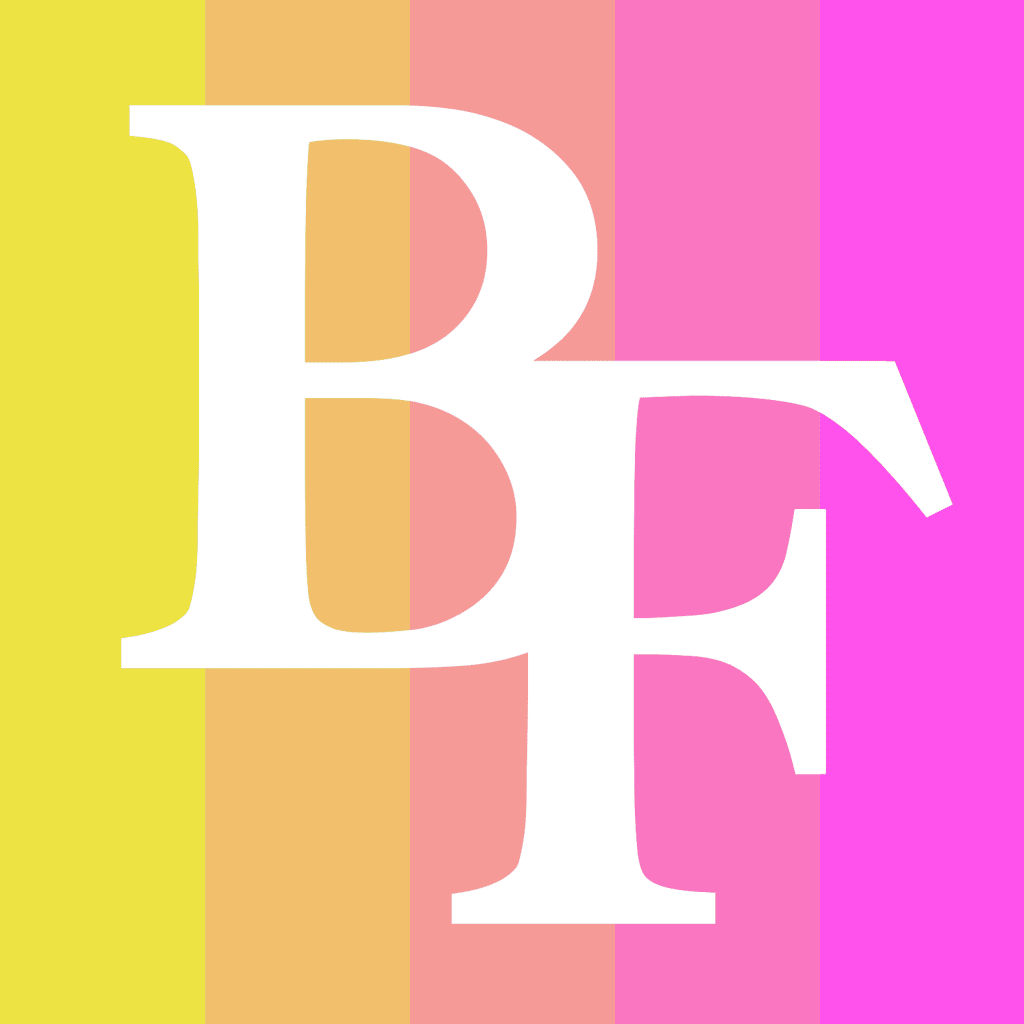In today’s digital age, making payments has become as easy as tapping a button. Mobile payment systems like Google Pay have revolutionised the traditional transaction process, making it faster, more secure, and convenient. This article will explore Google Pay – its essence, its functioning, and everything UK business owners need to know about accepting Google Pay payments.
What is Google Pay?
Google Pay, also known as GPay, is a digital wallet and online payment system developed by Google to power in-app, online, and tap-to-pay purchases on mobile devices, enabling users to make payments with Android phones, tablets or watches. With it, traditional wallets can be left at home, as credit and debit card information are securely stored in the Google Pay app.
Featured pro tools
How does Google Pay work?
Google Pay uses Near Field Communication (NFC) technology to facilitate contactless payments at checkout. When you place your phone near a contactless reader, NFC sends your payment information to the store’s point of sale system. It’s a secure transaction because Google Pay doesn’t send your actual credit or debit card number with your payment. Instead, it uses a virtual account number that represents your account information.
To use Google Pay, users must first link their bank accounts, debit cards, or credit cards to their Google Pay account. After this initial set-up, payments can be made swiftly, with a simple tap of the phone on an NFC-compatible terminal.
The benefits of accepting Google Pay for your business
As a UK business owner, accepting Google Pay offers several key benefits:
1. Enhanced customer experience: Google Pay speeds up the checkout process, saving customers time and potentially boosting your conversion rates. It’s an especially great option for businesses that value speed, such as fast food restaurants or retailers.
2. Increased security: Google Pay transactions are more secure than traditional card payments, as they use tokenisation – a method where sensitive data is replaced with unique identification symbols (tokens) that retain all the essential information without compromising security.
3. Access to more customers: With the widespread use of smartphones and the increasing popularity of contactless payments, offering Google Pay can attract tech-savvy customers who prefer digital wallets. Accepting Google Pay can help you tap into this growing customer base.
4. Low to no additional costs: Most payment processors support Google Pay without charging extra fees beyond the standard transaction costs.
How to start accepting Google Pay
Starting to accept Google Pay in your UK business isn’t too complex a process. Here are the steps involved:
How to accept Google Pay payments
- Check with your payment provider
You’ll first need to ensure your current payment provider (like Worldpay, Square, PayPal Here, etc.) supports Google Pay. If not, you might need to switch providers or consider getting an NFC-enabled card reader.
- Update your point of sale (POS) systems
You may need to update your POS system to accept mobile payments. This could involve updating software or purchasing new hardware.
- Train your staff
Make sure your staff are aware of how to process Google Pay transactions and can help customers if they have any questions or issues.
- Advertise Google Pay acceptance
Use stickers, signs, or simply update your website to let customers know you accept Google Pay. Google offers a free branding kit that can be used for this purpose.
Accepting Google Pay in person vs. on an e-commerce website
Google Pay offers flexibility not just for customers but also for businesses. It can be used for both in-person transactions and online payments on e-commerce websites. Let’s explore how the process differs in these two scenarios.
Accepting Google Pay in person
In a physical store, Google Pay works with NFC-enabled terminals, making transactions swift and straightforward. Customers simply unlock their phone and hold it near the terminal — no need to open the app. The payment is processed instantly, with the customer getting a confirmation alert.
For businesses, accepting Google Pay in person involves having the necessary hardware, specifically an NFC-enabled card reader. These devices allow for contactless transactions and can usually accept other mobile wallet payments, like Apple Pay and Samsung Pay. This expands your payment options, making your business more accommodating to different customer preferences.
In-person Google Pay transactions also benefit from strong security measures. The system uses tokenisation to replace sensitive card information with randomly generated tokens. This means that businesses don’t handle actual card data, reducing the risk of data breaches.
Accepting Google Pay on e-commerce websites
For online businesses, Google Pay provides a quick and secure checkout option that can help increase conversion rates. Customers shopping on an e-commerce site can choose Google Pay as their payment option and complete their purchase without having to enter their card details or shipping address, as this information is already stored in their Google Pay account.
This ease of use can significantly reduce the time spent at checkout, potentially decreasing cart abandonment rates. Moreover, since customers don’t need to enter their card information for every purchase, their payment data is less likely to be compromised.
Integrating Google Pay into an e-commerce platform typically involves adding the Google Pay API to the website’s backend. The process may require some technical knowledge, or the help of a web developer. Many e-commerce platforms like Shopify, WooCommerce, and BigCommerce support Google Pay, making integration a straightforward process for businesses using these platforms.
Whether you’re a brick-and-mortar retailer, an online business, or a combination of both, Google Pay can be a beneficial addition to your payment methods. It provides a secure, convenient and fast payment solution that meets the expectations of modern, tech-savvy customers.
Concluding thoughts
In the increasingly digital world, UK businesses can benefit greatly from keeping up with consumer trends and technologies. Offering Google Pay as a payment method is a smart way to enhance customer experience, improve security, and potentially increase sales. Start preparing your business for Google Pay today and step into the future of payments.
FAQ
Yes, Google doesn’t charge businesses for using Google Pay. However, normal transaction fees from your payment processor still apply.
You’ll need a terminal that supports NFC technology. Many modern payment terminals come equipped with this feature.
Google Pay uses tokenisation to secure transactions. This means your customers’ card details are replaced with randomised tokens, and actual card information is never exposed during the transaction, reducing the risk of data breaches.
Google Pay works with most credit and debit cards from nearly all major banks. However, it’s best to check Google Pay’s website for a complete list of supported banks and cards.
To set up Google Pay on your website, you’ll need to integrate the Google Pay API. This may require the help of a web developer if you’re not comfortable with coding.
Yes, contactless payments, including Google Pay, have been growing in popularity in the UK, particularly since the onset of the COVID-19 pandemic.
Yes, you can issue refunds for Google Pay transactions just like any other card transaction.
Yes, Google Pay can be used for recurring payments or subscriptions on your e-commerce platform.
No, businesses do not need a Google account to accept Google Pay. However, your payment provider or e-commerce platform may require setup procedures involving Google Pay API.
For in-person transactions, Google Pay doesn’t require an internet connection. However, for online purchases, an active internet connection is needed.
You can download signage from the Google Pay for Business website to display at your point of sale or on your website.
Google Pay works on Android devices that support NFC technology and run KitKat 4.4 or higher. However, it’s not compatible with iOS devices.
Google Pay transactions are usually processed instantly.
Google Pay follows the same contactless limits as your bank or card issuer. As of 2021, the limit for contactless payments in the UK is £100.
Yes, Google Pay can be used for online transactions as well as in-store.
Many popular e-commerce platforms, such as Shopify, WooCommerce, and BigCommerce, support Google Pay.
Depending on their device and settings, customers may need to input a pin, fingerprint, or pattern to authorise the transaction.
Yes, as long as the customer’s card and bank support Google Pay.